As I posted yesterday on Facebook, it is now possible to download the whole IATE database in a TBX file which is perfectly convertible to the formats typically used in CAT programmes as termbases. That would be extremely useful for every translator working for EU institutions. Let’s try to do this:
- Unzip the IATE_export_25062014 file (you can download it here).
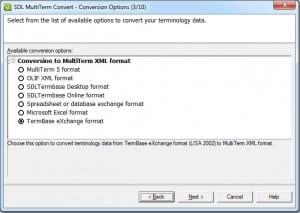
- Start SDL MultiTerm Convert.
- Choose New conversion session and save it if you wish.
- Choose the last option “TermBase eXchange format” to convert the .tbx file into MultiTerm XML file.
- Select the input file (you will find it in the directory to which you have unzipped the IATE_export_25062014 file).
- You may change the directory where the output file is supposed to be saved.
- … Well, that’s the point where I got stuck – every time I try to move to the next step I get the message “The conversion option could not be initialised properly. Exception of type ‘System.OutOfMemoryException’ was thrown.”
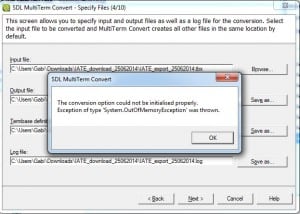 Although my computer is quite powerful (8 GB RAM), it is not able to handle such a big file (IATE file weights more than 2 GB). I have tried to clean up my C drive a little bit, hoping that it might help, but removing 10 GB of files hasn’t changed anything.
Although my computer is quite powerful (8 GB RAM), it is not able to handle such a big file (IATE file weights more than 2 GB). I have tried to clean up my C drive a little bit, hoping that it might help, but removing 10 GB of files hasn’t changed anything. - Finally, I decided to switch to memoQ 2014 that I have obtained for testing purposes, but it also hasn’t managed to convert the file (after several minutes of processing I got a bunch of errors).
So, it turns out that the TBX file with IATE database is completely useless for me. If you have time, try to convert it – I would be grateful if you share your experiences with me. In the meantime, I am going to write to IATE team to ask them to make available the TBX files for separate pairs of languages. After all, there won’t be many users that need all language combinations available. A German-Polish file only would be much smaller and thus more convertible.
Update:
Paul Filkin from SDL responded to my post:
@trans_lite Looks good though… might try importing more to see how many I can use (when I have more time!) pic.twitter.com/cEE0ZVPh6C
— Paul Filkin (@paulfilkin) lipiec 9, 2014

4 thoughts on “How to convert IATE tbx file into a SDL Trados Studio termbase… and achieve nothing”
I have the same experience trying to convert the IATE .tbx file. Hopefully someone will find a solution!
You will find exactly what you need to create optimized working termbases in all language pairs you want, see my example files by downloading https://www.dropbox.com/s/zjbfkl6tkle2m5m/IATE%20Termbase%20extraction%20example%20en_de.zip?dl=0
Update: see my website, http://santrans.net, for language pair extractions, cleaned up and reformatted for direct import in your favorite CAT-tool, be it SDL Trados Studio 2011/2014, DVX2/3, memoQ, CafeTran or others
Since June 2019, my website, http://santrans.net, is listed in the SDL AppStore, and is figuring on top of the list among 27 paid Terminology apps for SDL Trados Studio.